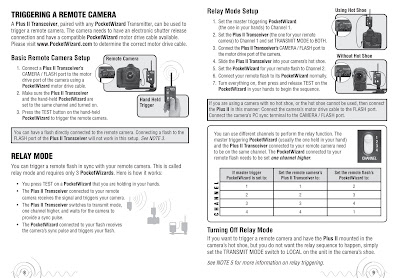Use of Polarization on a Person
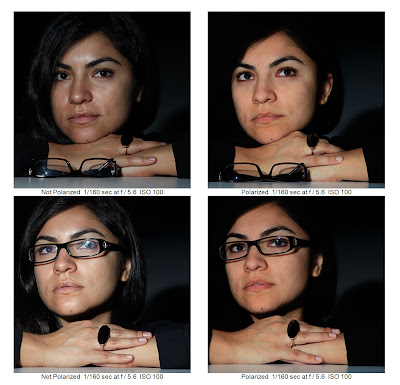
Production Stills by Dave Brown

Assignment 13
1. Photograph something or someone with the Ellipsoidal spot light, the Kodak Pola-Screen and the 77mm circular polarizing camera filter. Post 2 images side by side showing the effect of polarization and non polarization.
2. Post a photograph that you like the lighting and that you wish to emulate. Sketch out how you think it was lit. You can use this file to make your sketch:
http://www.diyphotography.net/lighting-diagrams
1. Photograph something or someone with the Ellipsoidal spot light, the Kodak Pola-Screen and the 77mm circular polarizing camera filter. Post 2 images side by side showing the effect of polarization and non polarization.
2. Post a photograph that you like the lighting and that you wish to emulate. Sketch out how you think it was lit. You can use this file to make your sketch:
http://www.diyphotography.net/lighting-diagrams